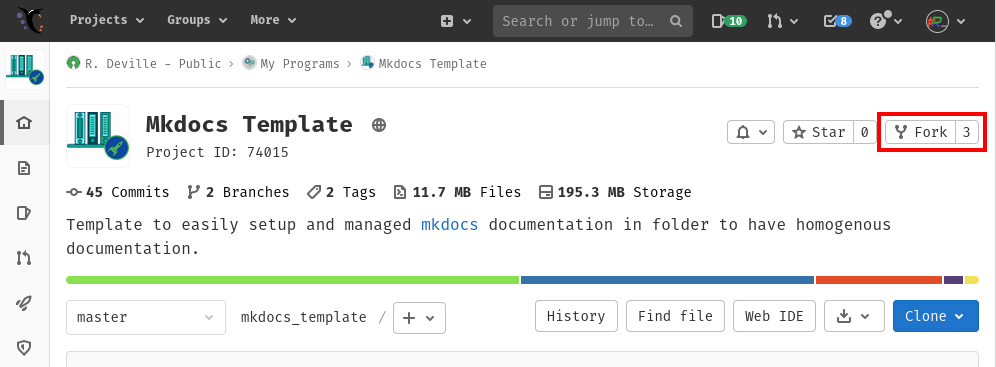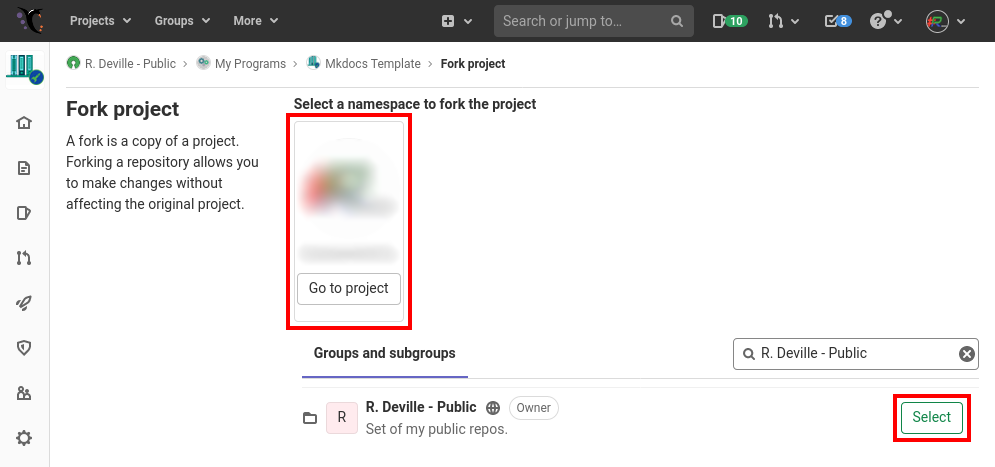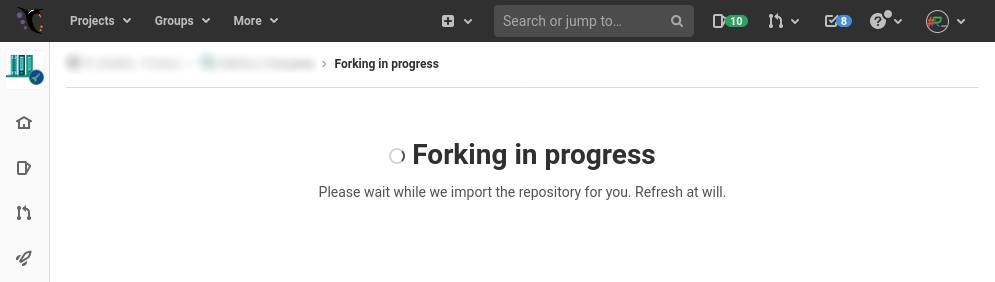Create Custom Template
Fork the main repo
Info
Only forking from Mkdocs Template Repo on Framagit will be described here. If you find a mirror of this repo, you can still fork this mirror but documentation of such process will not be presented here.
First thing to do is to fork the Mkdocs Template Repo. To do so, click on the button 燎 Fork as shown below:
Then, choose where you want to store your fork in one of your accessible namespaces:
Wait for the fork to finish:
Finally, you can clone your forked.
Note
In the rest of documentation we will assume you forked the main repo to https://gitdomain.tld/namespace/mkdocs_template.git.
# Clone using https
git clone https://gitdomain.tld/namespace/mkdocs_template.git.
# Clone using ssh
git clone git@gitdomain.tld:namespace/mkdocs_template.git.
Add the content of your template
Now, to setup your own template, you just have to write it in the empty, but
tracked, folder user_config. If you happen to add a file with the same
path from template, then your file will override the one in template.
For instance, if you create a file user_config/docs/index.md, its content will
override the content of the file template/docs/index.md when using template.
Moreover, you can add a post_setup.sh script in user_config to handle
customized command once setup.sh finish. The script post_setup.sh will be
automatically included at the end of the execution of the script setup.sh.
Below are some examples, such as a possible structure of user_config folder as
well as some content examples. Note that every files, hidden or not, within
folder user_config are copied when installed, which can be usefull to provide
configuration workflow files, such as .editorconfig, .gitignore, etc.
├── .editorconfig
├── .gitignore
├── .gitkeep
├── .gitlab-ci.yml
├── .yamllint
├── docs
│ ├── .gitlab-ci.yml
│ ├── _data
│ │ └── vars.yaml
│ ├── about
│ │ ├── code_of_conduct.md
│ │ ├── contributing.md
│ │ ├── data_privacy.md
│ │ ├── index.md
│ │ ├── license.md
│ │ └── release_notes.md
│ ├── index.md
│ └── theme
│ ├── css
│ │ └── theme.css
│ └── js
│ └── extra.js
├── LICENSE.BEERWARE
├── LICENSE.MIT
├── mkdocs.local.yml
├── post_setup.sh
├── pyproject.toml
├── README.md
├── requirements.dev.in
├── requirements.dev.txt
├── requirements.docs.in
└── requirements.docs.txt
Below is the templated content of a README.md which is automatically updated
with the script post_setup.sh
<div align="center" style="text-align: center;">
<!-- Project Title -->
<a href="<TPL:REPO_URL>">
<img src="docs/assets/img/meta/<TPL:REPO_NAME>_logo.png" width="100px">
<h1><TPL:REPO_NAME_FIRST_UPPERCASE></h1>
</a>
<!-- Project Badges -->
[![License][license_badge]][license]
[![Build Status][build_status_badge]][build_status]
--------------------------------------------------------------------------------
TODO: Short description as written in `docs/_data/repo.yaml`
--------------------------------------------------------------------------------
<b>
IMPORTANT !
Main repo is on [ Framagit][repo_url].<br>
On other online git platforms, they are just mirror of the main repo.<br>
Any issues, pull/merge requests, etc., might not be considered on those other
platforms.
</b>
</div>
--------------------------------------------------------------------------------
[repo_url]: <TPL:REPO_URL>
[license_badge]: https://img.shields.io/badge/License-MIT%2FBeer%20Ware-blue?style=flat-square&logo=open-source-initiative
[license]: LICENSE
[build_status_badge]: <TPL:REPO_URL>/badges/master/pipeline.svg?style=flat-square&logo=appveyor
[build_status]: <TPL:REPO_URL>/commits/master
## Table of Content
* [Project Documentation](#project-documentation)
<!-- BEGIN MKDOCS TEMPLATE -->
<!--
WARNING, DO NOT UPDATE CONTENT BETWEEN MKDOCS TEMPLATE TAG !
Modified content will be overwritten when updating
-->
## Project Documentation
The complete documentation of the project can be accessed via its [Online
Documentation][online_doc].
If, for any reason, the link to the [Online Documentation][online_doc] is
broken, you can generate its documention locally on your computer (since the
documentation is jointly stored within the repository).
To do so, you will need the following requirements:
- Python >= 3.8
- Pip3 with Python >= 3.8
First setup a temporary python virtual environment and activate it:
```bash
# Create the temporary virtual environment
python3 -m venv .temporary_venv
# Activate it
source .temporary_venv/bin/activate
```
Now, install required dependencies to render the documentation using
[mkdocs][mkdocs] in the python virtual environment:
```bash
pip3 install -r requirements.docs.txt
```
Now you can easily render the documentation using [mkdocs][mkdocs] through the
usage of the following command (some logs will be outputed to stdout):
```bash
# Assuming you are at the root of the repo
# If there is a `mkdocs.local.yml`
mkdocs serve -f mkdocs.local.yml
# If there is no `mkdocs.local.yml`, only `mkdocs.yml`
mkdocs serve
```
You can now browse the full documentation by visiting
[http://localhost:8000][localhost].
[localhost]: https://localhost:8000
[mkdocs]: https://www.mkdocs.org/
<!-- END MKDOCS TEMPLATE -->
[online_doc]: <TPL:REPO_ONLINE_DOC_URL>/index.html
```
/*
* LIGHTGALLERY
* ----------------------------------------------------------------------------
* Lightgallery extra javascript
* From: https://github.com/g-provost/lightgallery-markdown
*/
/*
* Loading lightgallery
*/
var elements = document.getElementsByClassName("lightgallery");
for(var i=0; i<elements.length; i++) {
lightGallery(elements[i]);
}
/*
* Loading video plugins for lightgallery
*/
lightGallery(document.getElementById('html5-videos'));
/*
* Loading parameter to auto-generate thumbnails for vimeo/youtube video
*/
lightGallery(document.getElementById('video-thumbnails'), {
loadYoutubeThumbnail: true,
youtubeThumbSize: 'default',
loadVimeoThumbnail: true,
vimeoThumbSize: 'thumbnail_medium',
});
/*
* Table Sort
* ----------------------------------------------------------------------------
* Code snippet to allow sorting table
* From: https://squidfunk.github.io/mkdocs-material/reference/data-tables/#sortable-tables
*/
document$.subscribe(function() {
var tables = document.querySelectorAll("article table")
tables.forEach(function(table) {
new Tablesort(table)
})
})
/*
* Mermaid Configuration to support dark/light switching
* ----------------------------------------------------------------------------
* Table Sort
* Optional config
* If your document is not specifying `data-md-color-scheme` for color schemes
* you just need to specify `default`.
*/
window.mermaidConfig = {
"rdeville-light": {
startOnLoad: false,
theme: "default",
flowchart: {
htmlLabels: false
},
er: {
useMaxWidth: false
},
sequence: {
useMaxWidth: false,
/*
* Mermaid handles Firefox a little different. For some reason, it
* doesn't attach font sizes to the labels in Firefox. If we specify the
* documented defaults, font sizes are written to the labels in Firefox.
*/
noteFontWeight: "14px",
actorFontSize: "14px",
messageFontSize: "16px"
}
},
"rdeville-dark": {
startOnLoad: false,
theme: "dark",
flowchart: {
htmlLabels: false
},
er: {
useMaxWidth: false
},
sequence: {
useMaxWidth: false,
noteFontWeight: "14px",
actorFontSize: "14px",
messageFontSize: "16px"
}
}
}
{% set curr_repo=subs("TODO") %}
<!-- BEGIN MKDOCS TEMPLATE -->
<!--
WARNING, DO NOT UPDATE CONTENT BETWEEN MKDOCS TEMPLATE TAG !
Modified content will be overwritten when updating
-->
# Contributing
This project welcomes contributions from developers and users in the open source
community. Contributions can be made in a number of ways, a few examples are :
* Code patch via pull requests
* Documentation improvements
* Bug reports and patch reviews
* Proposition of new features
* etc.
## Reporting an Issue
Please include as much details as you can when reporting an issue in the [issue
trackers][issue_tracker]. If the problem is visual (for instance, wrong
documentation rendering) please add a screenshot.
[issue_tracker]: {{ git_platform.url }}{{ curr_repo.git_slug_with_namespace }}/-/issues
## Submitting Pull Requests
Once you are happy with your changes or you are ready for some feedback, push it
to your fork and send a pull request. For a change to be accepted it will most
likely need to have tests and documentation if it is a new feature.
For more information, you can refers to the main [developers
guides][developers_guides] which is the common resources I use for all
my projects. There you will find:
* [Syntax Guide][syntax_guide], which describe syntax guidelines per language
to follow if you want to contribute.
* [Contributing workflow][contributing_workflow], which provide an example
of the workflow I used for the development.
[developers_guides]: {{ site_base_url }}/dev_guides/index.html
[syntax_guide]: {{ site_base_url }}/dev_guides/style_guides/index.html
[contributing_workflow]: {{ site_base_url }}/dev_guides/contributing_workflow.html
## Community
Finally, every member of the community should follow this [Code of
conduct][code_of_conduct].
[code_of_conduct]: code_of_conduct.md
<!-- END MKDOCS TEMPLATE -->
Preview your template
When working on your custom template you might want to see a preview of your
template. To do so, simply call the script preview.sh
# Assuming you are at the root of the mkdocs template repo
./preview.sh
Note
You might need to do so more command, such as copying repo file do
preview/docs/_data/mkdocs_template.yaml or more. This will be prompted as
error or warning when rendering preview.
This will compute the final list of files that will be installed, i.e. the union
of content of template and user_config folder, such that content of
user_config override content of template. Then create a symlink to each
final file in preview folder. Finally, render the documentation to
http://localhost:8000
Keep track with the main repo
If you want to update your fork to have the last version of the main repo, you will first need to add a remote pointing to the main repo on Framagit.
First, list the current remote to ensure that remote upstream does not exists
yet:
git remote -v
> origin <URL_TO_YOUR_ORIGIN_REMOTE> (fetch)
> origin <URL_TO_YOUR_ORIGIN_REMOTE> (push)
If there is no upstream, add the upstream remote:
git remote add upstream https://framagit.org/rdeville.public/my_programs/mkdocs_template.git
Ensure that the remote upstream is well sets:
git remote -v
> origin <URL_TO_YOUR_ORIGIN_REMOTE> (fetch)
> origin <URL_TO_YOUR_ORIGIN_REMOTE> (push)
> upstream https://framagit.org/rdeville.public/my_programs/mkdocs_template.git (fetch)
> upstream https://framagit.org/rdeville.public/my_programs/mkdocs_template.git (push)
Once done, fetch branches from this upstream remote, commit to master of
the main repo will be stored in local branch upstream/master:
git fetch upstream
> remote: Counting objects: 75, done.
> remote: Compressing objects: 100% (53/53), done.
> remote: Total 62 (delta 27), reused 44 (delta 9)
> Unpacking objects: 100% (62/62), done.
> From https://framagit.org/rdeville.public/my_programs/mkdocs_template.git
> * [new branch] master -> upstream/master*
Check out your fork's local master branch.
git checkout master
> Switched to branch 'master'
Merge the changes from upstream/master into your local master branch. This
brings your fork's master branch into sync with the upstream repository,
without losing your local changes.
git merge upstream/master
> Updating a422352..5fdff0f
> Fast-forward
> README | 9 -------
> index.md | 7 ++++++
> 2 files changed, 7 insertions(+), 9 deletions(-)
> delete mode 100644 README
> create mode 100644 index.md
If your local branch didn't have any unique commits, Git will instead perform a "fast-forward":
git merge upstream/master
> Updating 34e91da..16c56ad
> Fast-forward
> index.md | 5 +++--
> 1 file changed, 3 insertions(+), 2 deletions(-)
Here you are up-to-date with the main repo .